Viewing the contents of your repository with jj log
Let's look at our chain of changes:
$ (~/bak) jj log
@ zztxmsww codelab@example.com 2024-07-07 01:39:30 086a6fa4
│ (empty) (no description set)
◉ upvquvzp codelab@example.com 2024-07-06 21:19:45 886439f9
│ it's important to comment our code
◉ mqxqrzlm codelab@example.com 2024-07-06 21:19:45 69e3b8b0
│ bak version 1
◉ zzzzzzzz root() 00000000
As you can see, this is sort of like git log, but also very different. There's
a bunch going on here, let's talk about various parts of this.
The very first character at the top left is an @. @ is a special name for
"whichever commit the working copy reflects." At first I kind of thought about it
like HEAD in git, but that's not correct: HEAD is the most recent commit,
but @ represents the working copy, which may be "dirty" from git's point
of view. This is our first glimpse into the power of the index-less workflow,
though we'll explore that fully in the next chapter. For this moment, just
realize that we have one less concept, but haven't actually lost any of its
power.
Next, we see the change id. On the far right, we see the commit ID. This is because when viewing things this way, we almost certianly don't care about the commit ID: we care about the sequence of stable change identifiers. Between the two is the author and the time, and on the line below, we have our description.
At the bottom, we have our root commit, but instead of an author and a time,
it says root(). This is a revset, which is a feature we'll explore later.
But the short of it is this: jj has a really powerful way to select lists
of revisions. root() is a function in this language (yes, it has functions)
that returns the root commit.
One more thing: my text representation of the output of jj log was missing
something. Here's a screenshot of my terminal, and you may notice something
interesting:
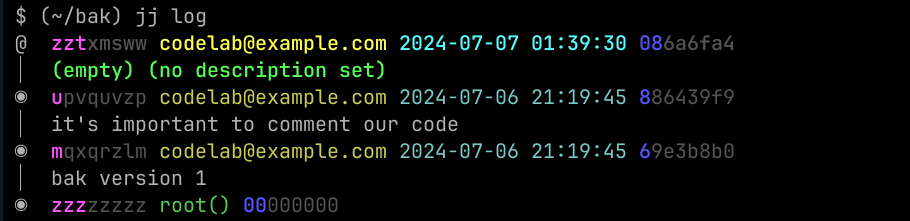
The output has color, and a lot of it! But the most important bit is the
highlights in the revision IDs and commit IDs. See how zzt is in magenta,
but the rest of the ID is in grey, xmsww? Similar to git, when talking
about an ID, you only need to refer to the unique prefix, and not the whole ID.
So that magenta bit is showing you said prefix; we could run commands that
refer to zztxmsww or zzt and they'd both work. Why is it two characters? Well,
because we also have zzzzzzzz1 . But see how the middle change, u is the
prefix and pvquvzp is in grey? Because this is the only change that starts with
u. But since we have two commits starting with z, we need the second and the third
character to make them unique. And, by a pure stroke of luck, you can also see that the
same holds for the commit hashes.
It's very cool that the UI is communicating this to us! And, it's also why the format of change IDs is pretty cool: by using letters, there are less likely to be conflicts, which means these are very often very short, until your repository grows pretty large.
There are many more secrets to jj log, but for now, this is enough to be
able to go back and look at all of your changes, so we're gonna keep it
there. Let's recap what we've learned.
Not that we could do anything with the root() commit – it's immutable